You might have a need to change your password. We don't require that you change your password, but you can change it in the Community anytime that you like. But be sure to remember to use your new password the next time that you login. ;)
Login at http://www.simplek12.com
- Click Display Name
- Click View Profile
- Click Edit
- Click Change Password
- Enter New Password
- Click Update
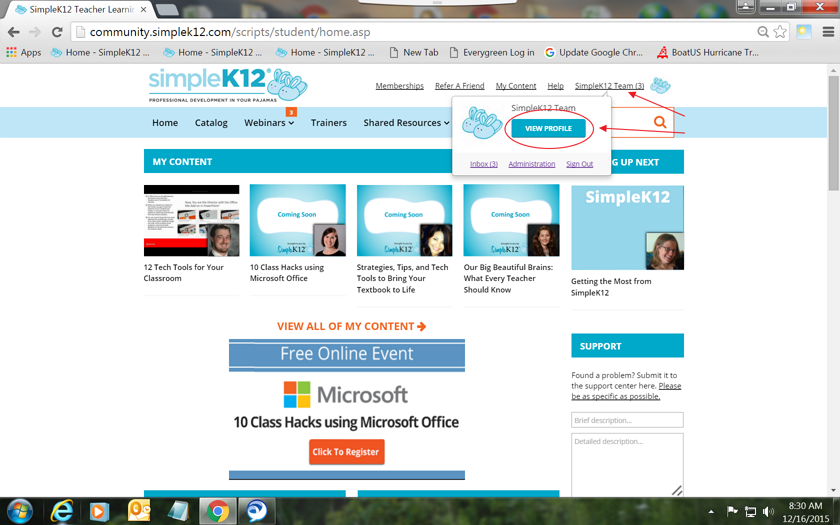
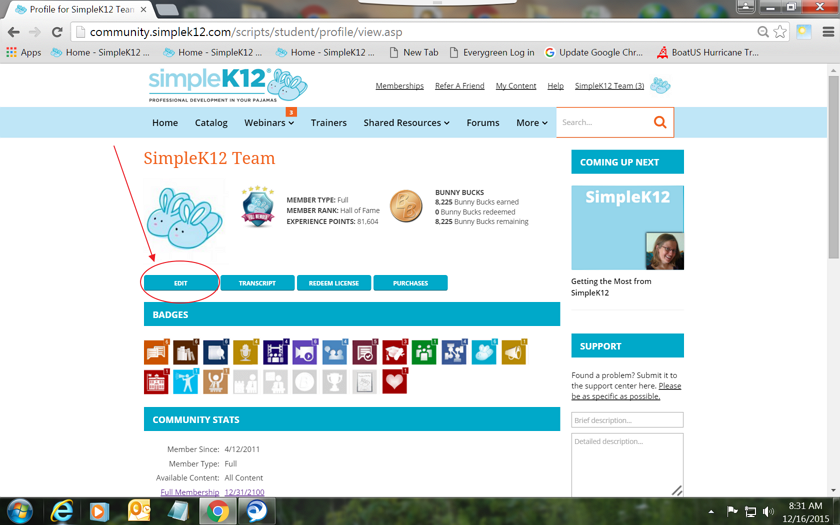
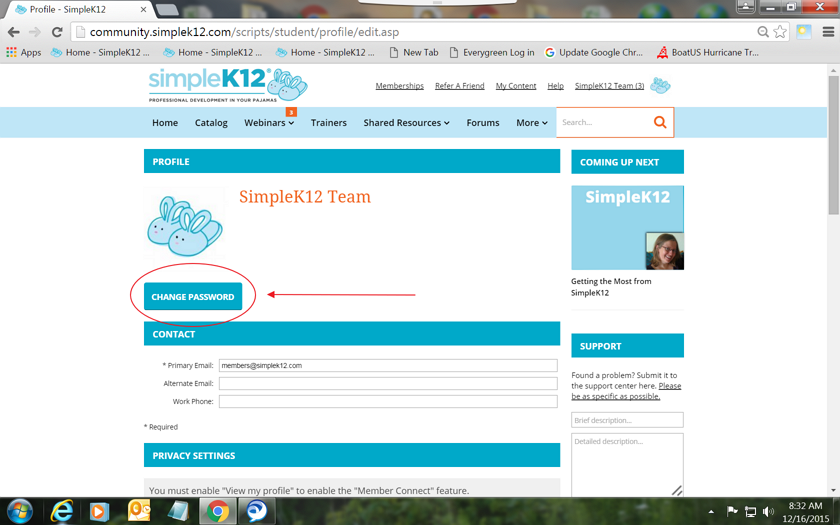
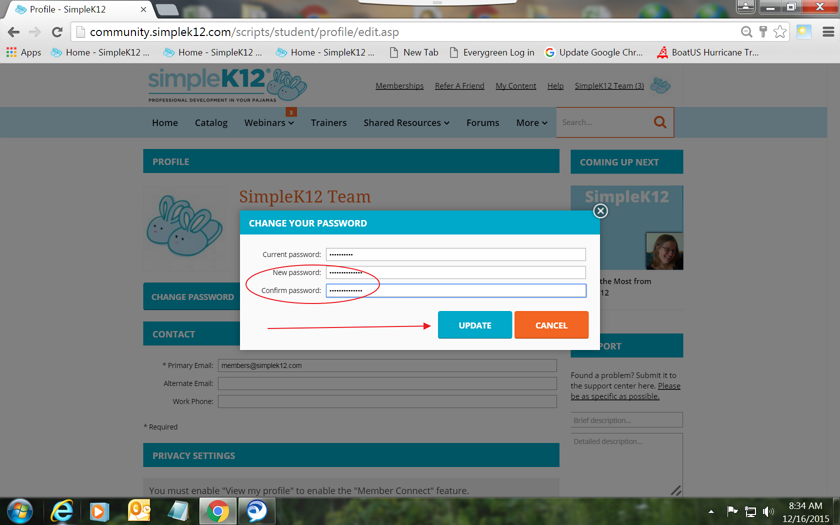

0 Comments