There are many ways to earn Bunny Bucks in the Teacher Learning Community. Once you’ve earned enough Bunny Bucks for the prize you’ve got your eye on, you can redeem them in the Redemption Center. Below are a few examples of how you can earn Bunny Bucks. The total amount of your Bunny Bucks earned can be found inside your profile.
| Activity* | Bunny Bucks |
|---|---|
| Create a discussion topic | 1  |
| Create a discussion post | 1  |
| Comment on a Member's profile | 1  |
| Complete a lesson | 1  |
| Comment on a Shared Resource | 1  |
| Comment on a Training Session | 1  |
| Create a mutual connection with another member | 1  |
| Refer SimpleK12 to a peer or friend | 1  |
| Sign In | 3  |
| Signed-In from iOS App | 3  |
| Refer SimpleK12 to a Principal or Administrator | 5  |
| Referred Peer/Friend joins SimpleK12 | 5  |
| Referred Principal/Administrator joins SimpleK12 | 5  |
| Complete an on-demand training session | 5  |
After you are in the Redemption Center you can purchase merchandise, memberships or content. Just select the item that you want and click the Redeem Button. Click the link below to go to the Redemption Center.
http://community.simplek12.com/scripts/student/redeem/
Login at http://www.simplek12.com
- Click Display Name
- Click View Profile
- Click Bunny Bucks (to learn how to earn more Bunny Bucks)
- Click Here To Visit the Redemption Center
- Click Item To Purchase
- Click Redeem (Bunny Bucks will be taken from your account)
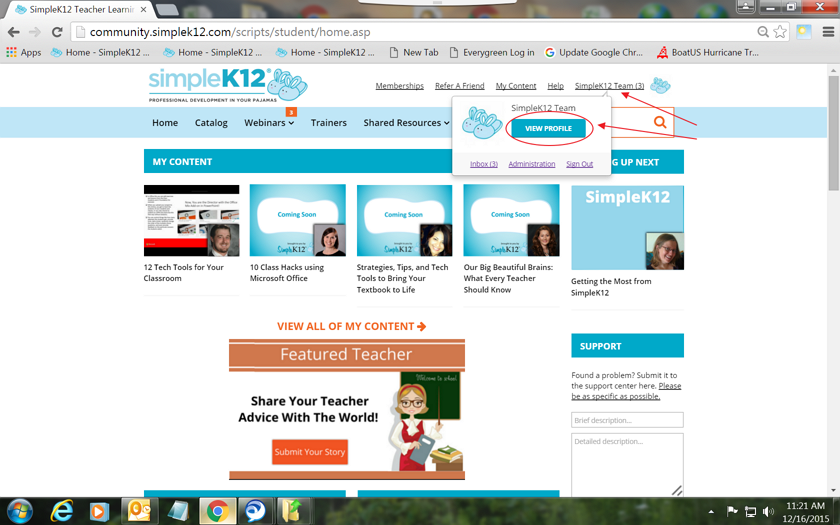
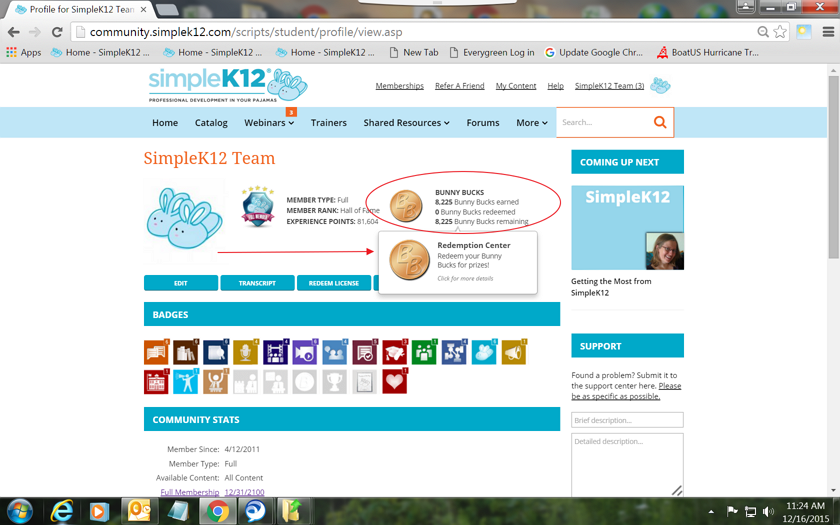
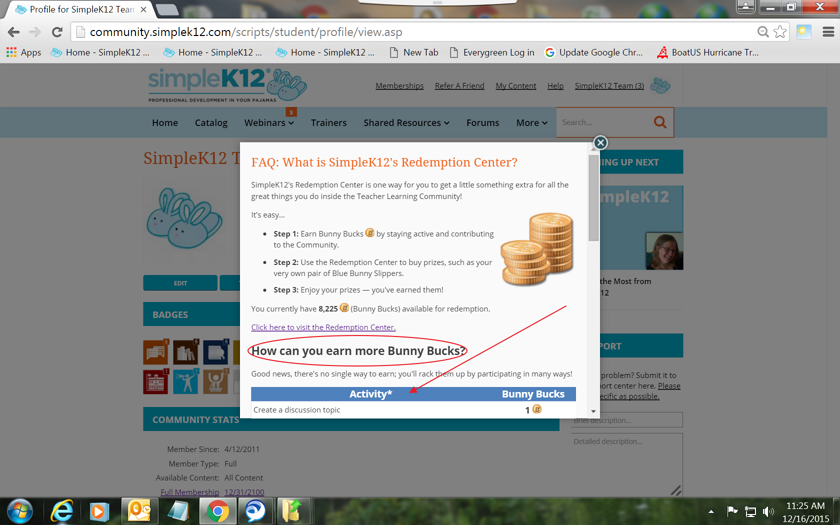
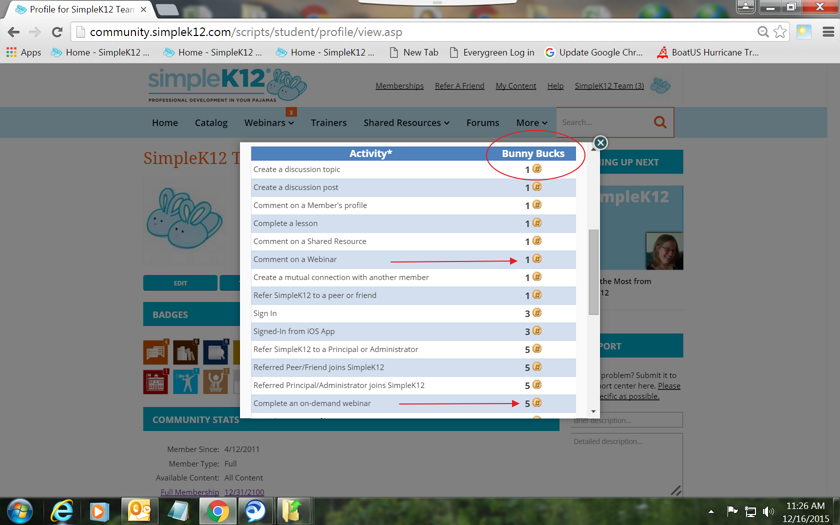

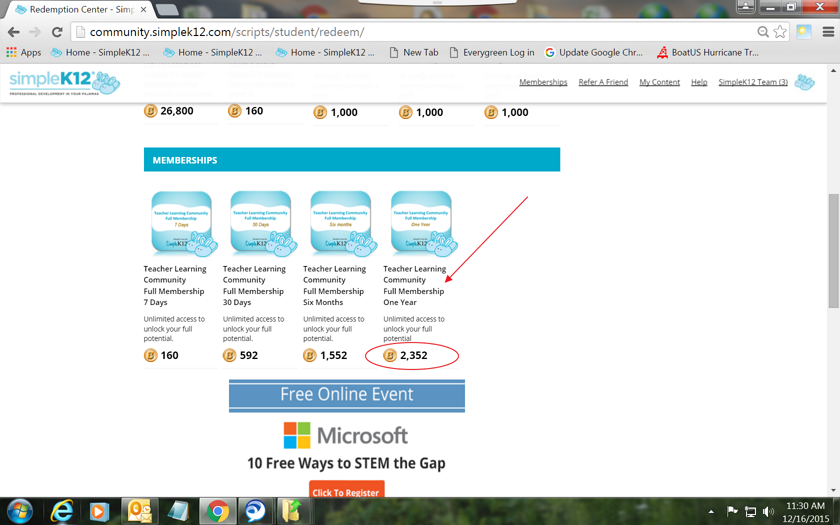
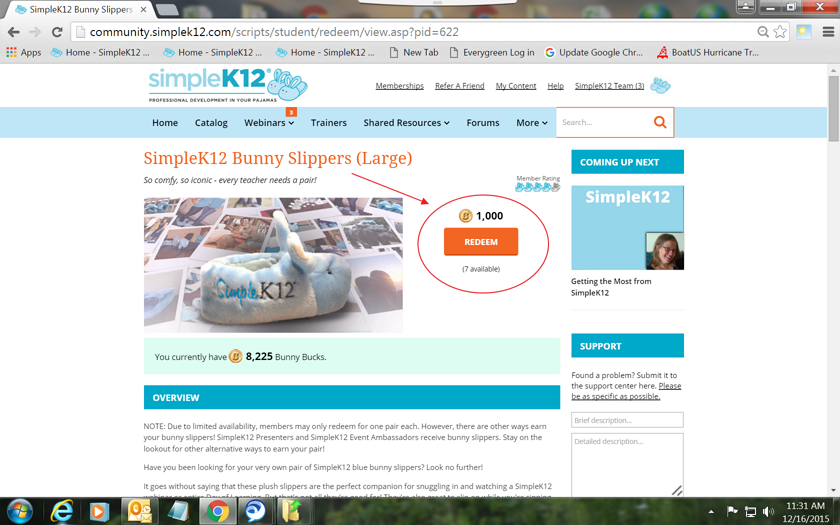

0 Comments