You can connect with other members in the Teacher Learning Community; just click the More tab, then Connections. Then use the Advanced Search Feature to look for teachers in your area. When you find someone that you wish to connect with just click the Connect Button, then the View Button. After you are connected you can send them a message with the Send Message Button
Login at http://www.simplek12.com
- Click More
- Click Connections
- Search State or District
- Find Name
- Click Connect
- Click View
- Click Send Message

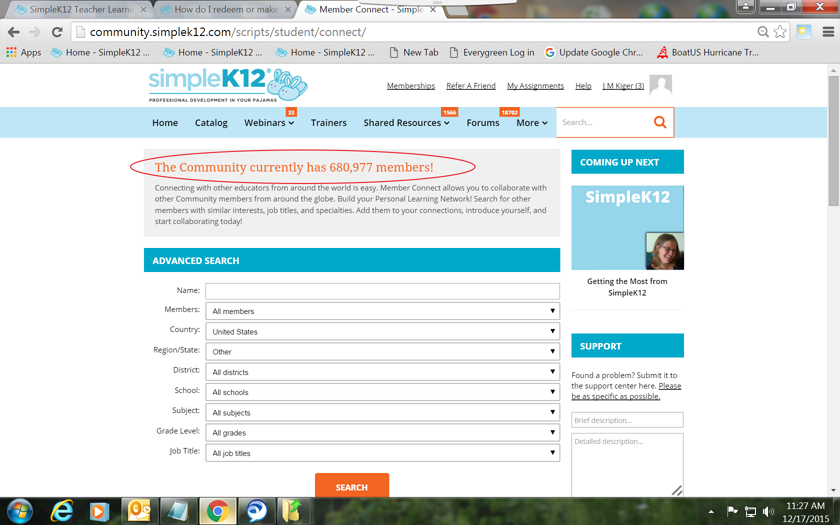
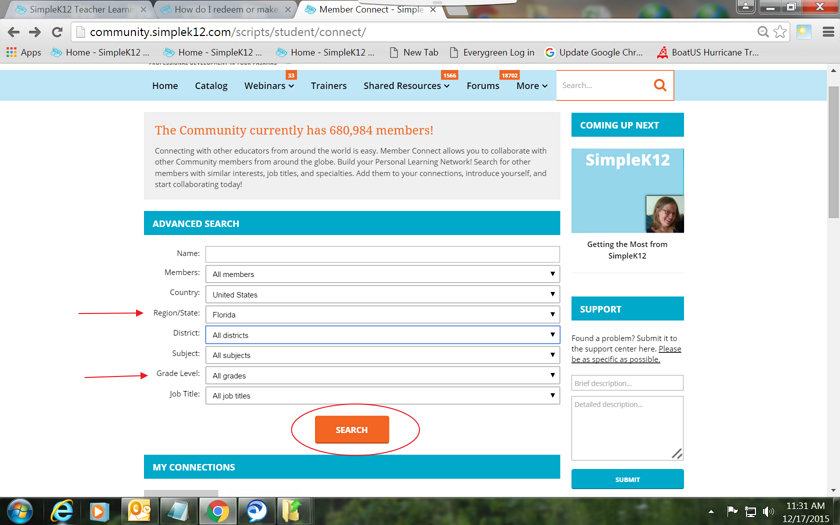
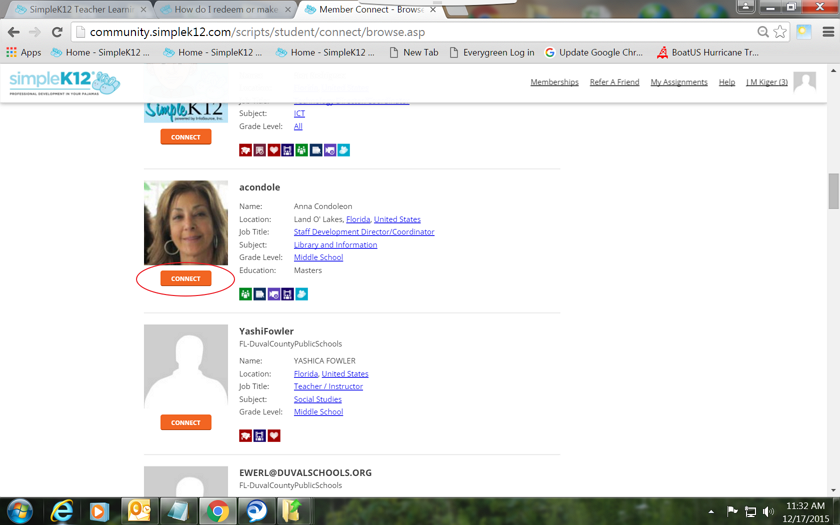
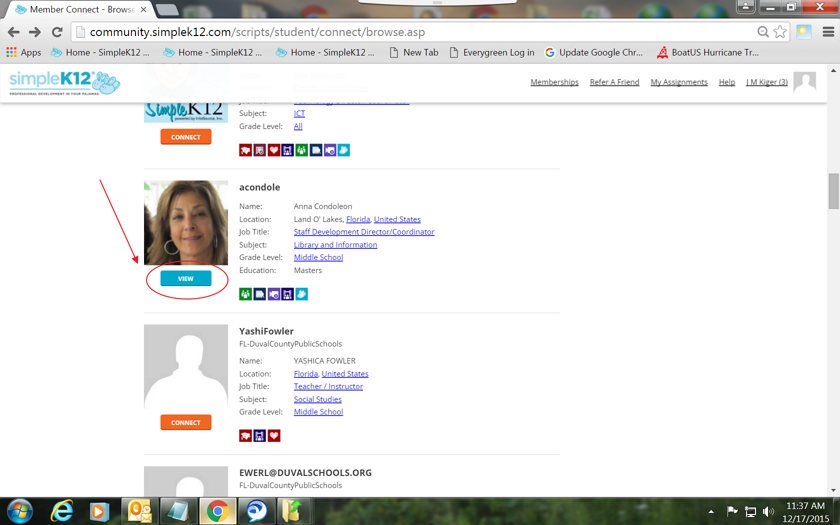
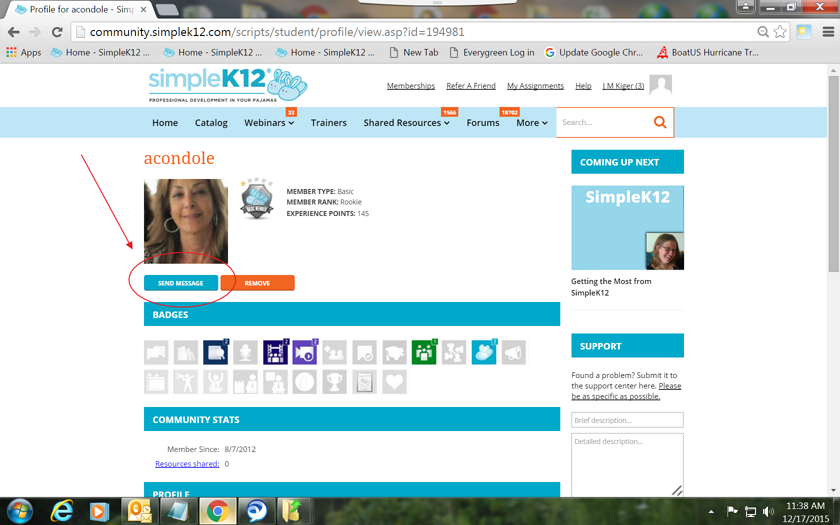
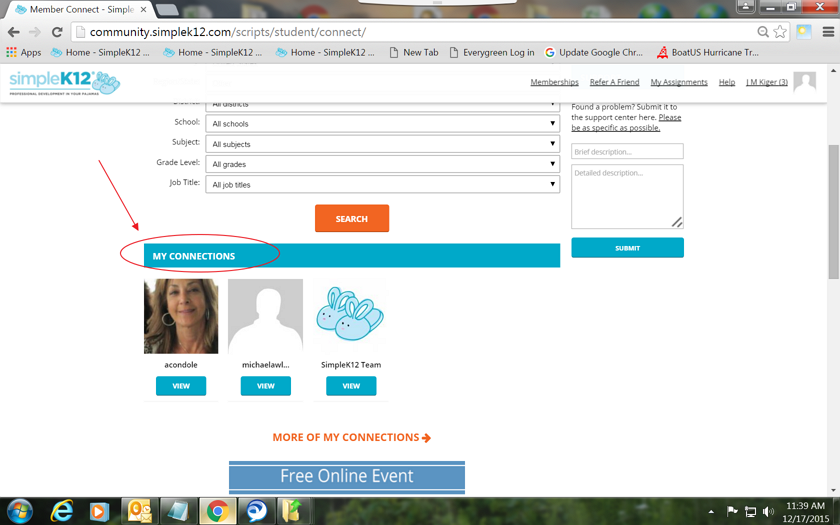

0 Comments