After you sign into the Teacher Learning Community, click on your name in the upper right-hand corner followed by View Profile. The Edit button is located directly under your profile picture.
There are several mandatory fields that are required in your profile. You also will find many optional fields where you can tell other members more about yourself. Look below to see how you can edit and update your Teacher Learning Community Profile.
Login at http://www.simplek12.com
- Click Display Name
- Click View Profile
- Click Edit
- Enter Fields
- Click Update


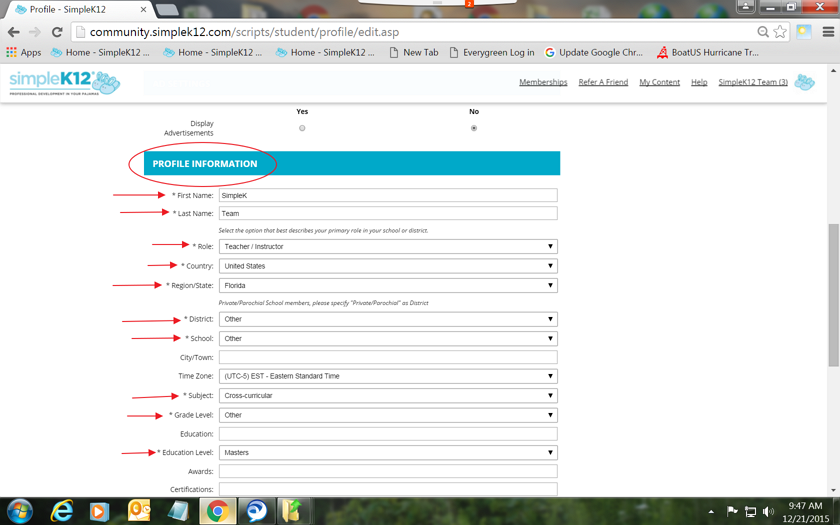
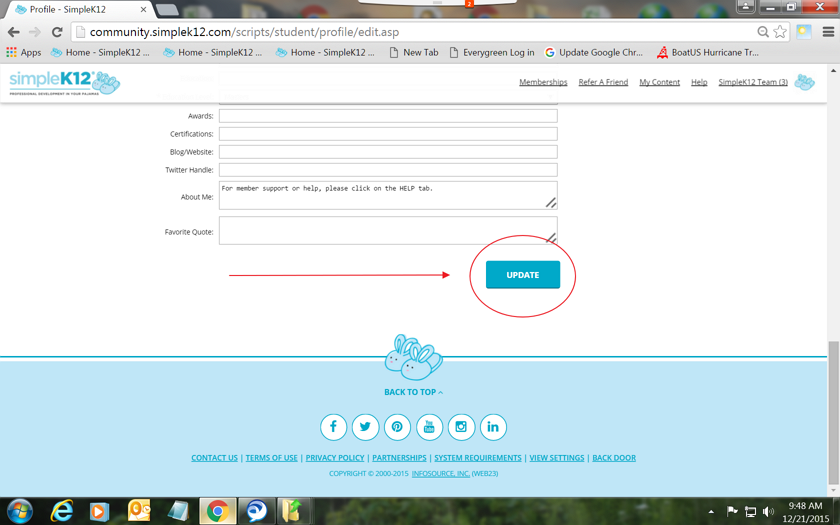

0 Comments