Teacher Learning Community Full Members receive access to (ALL) On-Demand Recordings of SimpleK12's training sessions. The recorded session might have been made yesterday, last month, or even last year. All of the recorded sessions are available as well as any new recordings during the membership access period. All of the live training sessions are recorded so if you miss one catch the recording! Your time, your place, your way!
After viewing On-Demand Training Sessions transcripts, are updated and certificates of completion are created. Just be sure to not pause too long or skip ahead the first time around. You’ll need to watch the entire session for completion. Once the session is completed, your transcripts will update with a certificate of completion for you to print within minutes! :)
You can click Catalog on the Menu Bar and find your favorite subject. You can also search for a Training Title with the Search Box at the top of the page. Recorded sessions are waiting for you!
Login at http://www.simplek12.com
- Click Webinars
- Click On-Demand
- Click Title
- Click Watch Now

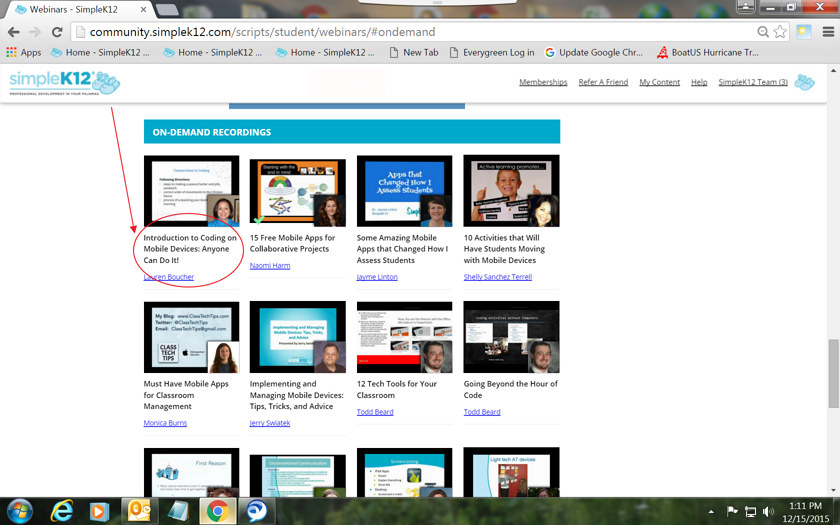

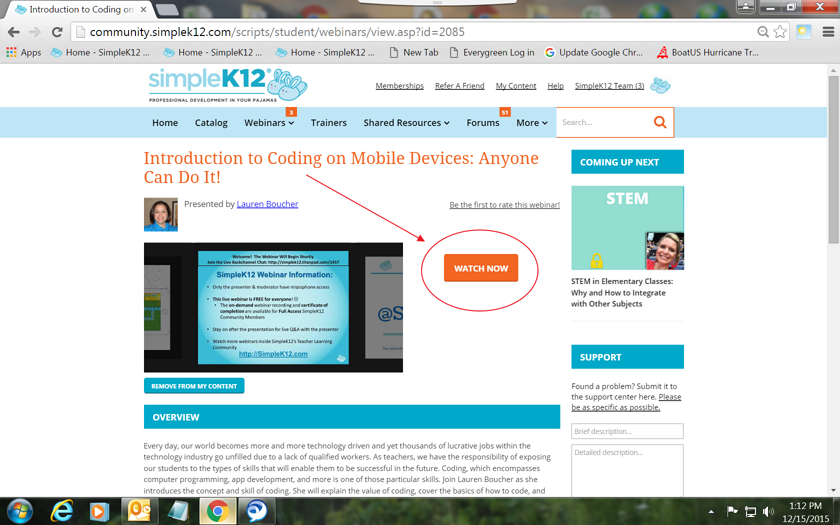
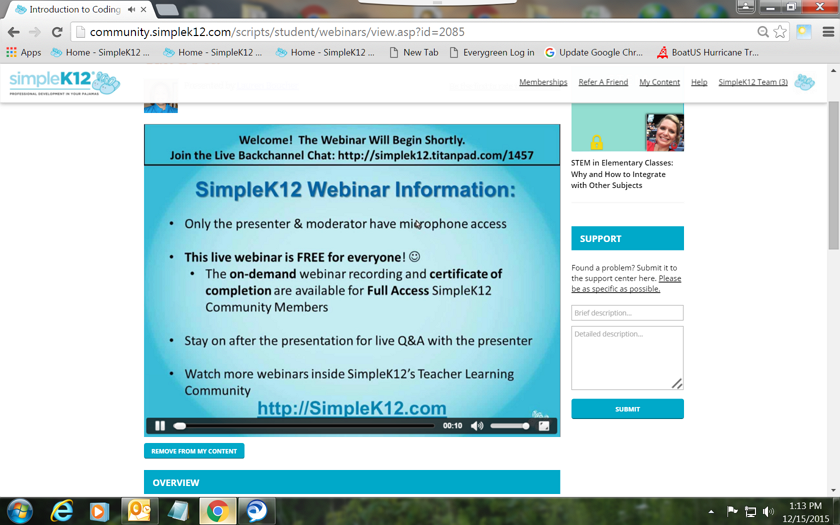
0 Comments