You can save or print a list of webinars or courses in an HTML file or a CSV file. This is beneficial when you need an updated current titles list.
After signing in, click Catalog and choose the topic area that you want the list to cover. Directly under the title of the topic, you chose there will be a gray button that states “Download (topic) Catalog”. You will have the option of an HTML file or a CSV file. The CSV file could be imported into Microsoft Excel if needed. The HTML file is useful because it has active links that take you to the recorded webinars for those titles.
Login at http://www.simplek12.com
- Click Catalog
- Click a Topic Area
- Click Download (topic) Catalog (found directly under the title of the topic chosen there is a grey download button)
- Click HTML or CSV
- Click Open
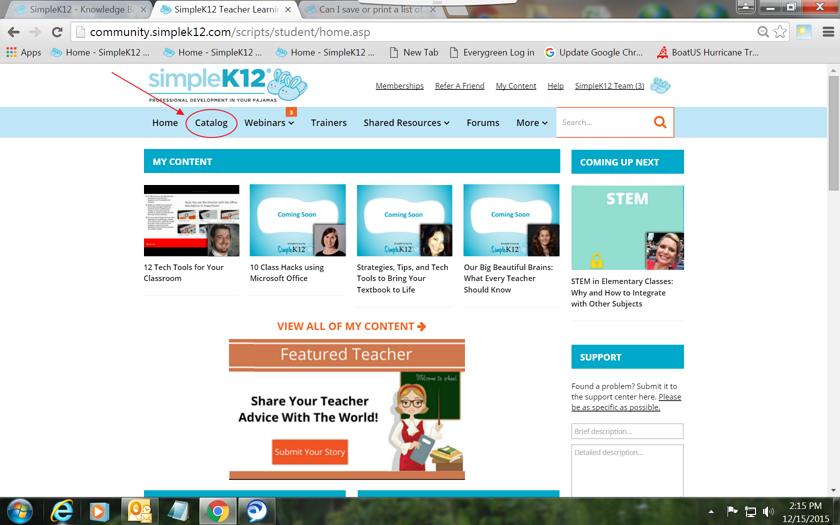

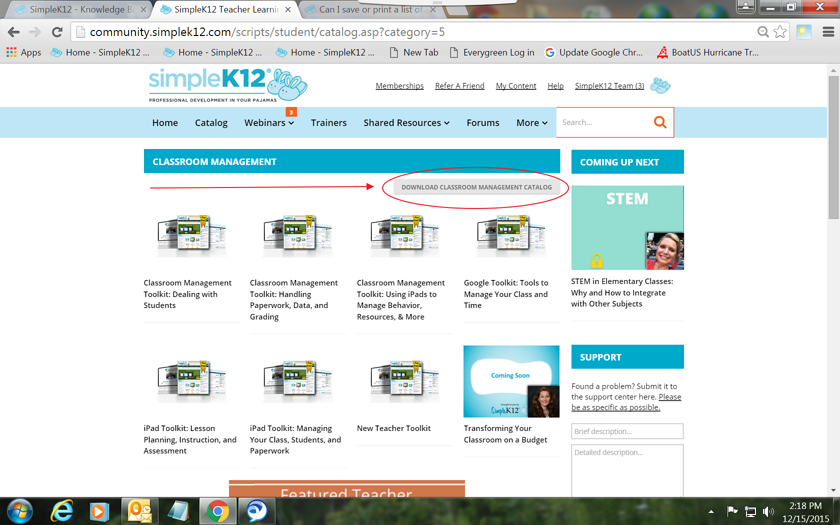
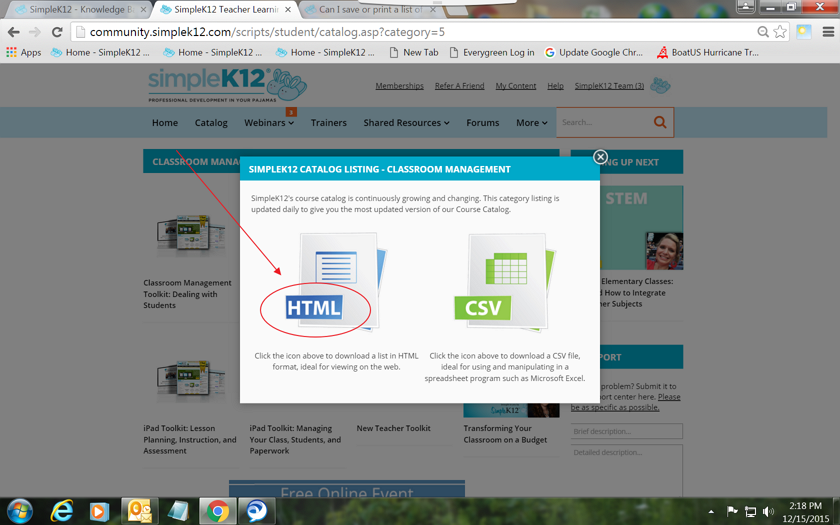
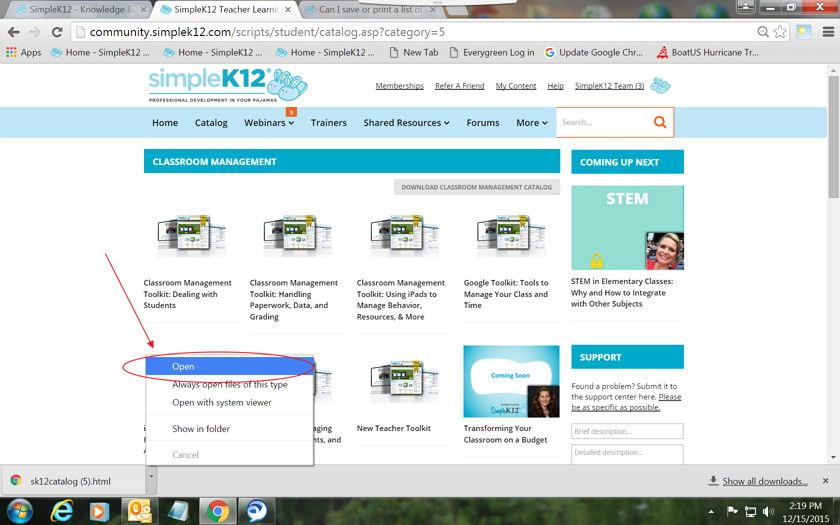


0 Comments